# What is ReactiveProperty
ReactiveProperty provides MVVM and asynchronous support features under Reactive Extensions. Target framework is .NET Standard 2.0.
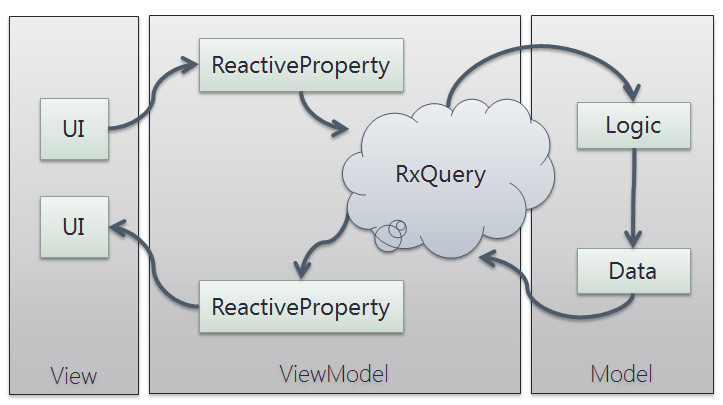
Concept of ReactiveProperty is Fun programing. You can write MVVM pattern programs using ReactiveProperty. It's very fun!
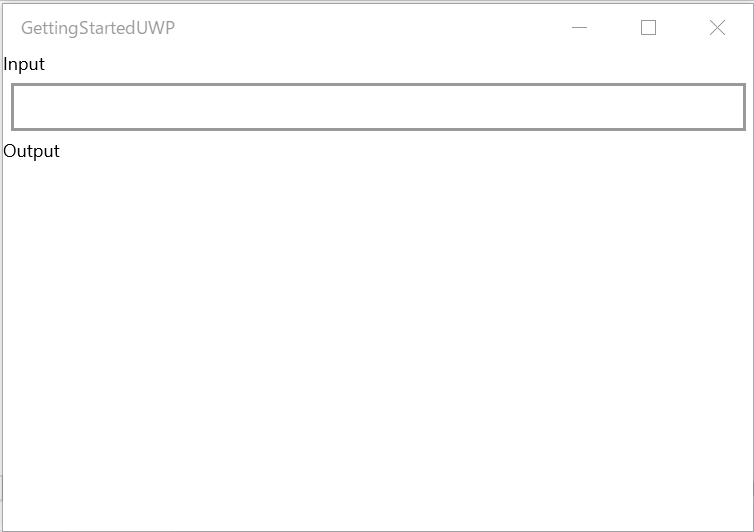
Following code is two way binding between ReactiveProperty and plain object property.
class Model : INotifyPropertyChanged
{
public event PropertyChangedEventHandler PropertyChanged;
private string _name;
public string Name
{
get => _name;
set
{
_name = value;
PropertyChanged?.Invoke(this, new PropertyChangedEventArgs(nameof(Name)));
}
}
}
class ViewModel
{
private readonly Model _model = new Model();
public ReactiveProperty<string> Name { get; }
public ViewModel()
{
// TwoWay synchronize to ReactiveProperty and Model#Name property.
Name = _model.ToReactivePropertyAsSynchronized(x => x.Name);
}
}
ReactiveProperty is implemented through IObservable<T>. Yes! You can use LINQ.
var name = new ReactiveProperty<string>();
name.Where(x => x.StartsWith("_")) // filter
.Select(x => x.ToUpper()) // convert
.Subscribe(x => { ... some action ... });
ReactiveProperty is created from IObservable<T>.
class ViewModel
{
public ReactiveProperty<string> Input { get; }
public ReactiveProperty<string> Output { get; }
public ViewModel()
{
Input = new ReactiveProperty("");
Output = Input
.Delay(TimeSpan.FromSecond(1)) // Using a Rx method.
.Select(x => x.ToUpper()) // Using a LINQ method.
.ToReactiveProperty(); // Convert to ReactiveProperty
}
}
This method chain is very cool.
And we provide ReactiveCommand class which implements ICommand and IObservable<T> interfaces. ReactiveCommand can be created from an IObservable<bool>.
Following sample creates a ReactiveCommand that is able to be executed when the Input property is not empty.
class ViewModel
{
public ReactiveProperty<string> Input { get; }
public ReactiveProperty<string> Output { get; }
public ReactiveCommand ResetCommand { get; }
public ViewModel()
{
Input = new ReactiveProperty("");
// Same as above sample
Output = Input
.Delay(TimeSpan.FromSecond(1)) // Using a Rx method.
.Select(x => x.ToUpper()) // Using a LINQ method.
.ToReactiveProperty(); // Convert to ReactiveProperty
ResetCommand = Input.Select(x => !string.IsNullOrWhitespace(x)) // Convert ReactiveProperty<string> to IObservable<bool>
.ToReactiveCommand() // You can create ReactiveCommand from IObservable<bool> (When true value was published, then the command would be able to execute.)
.WithSubscribe(() => Input.Value = ""); // This is a shortcut of ResetCommand.Subscribe(() => ...)
}
}
Cool!! It is really declarative, really clear.
# Let's start!
You can start using ReactiveProperty from the following links.
And learn the core features on following links.
# NuGet packages
| Package Id | Version and downloads | Description |
|---|---|---|
| ReactiveProperty |   | The package includes all core features, and the target platform is .NET Standard 2.0. It fits almost all situations. |
| ReactiveProperty.Core |   | The package includes minimum classes such as ReactivePropertySlim<T> and ReadOnlyReactivePropertySlim<T>. And this doesn't have any dependency even System.Reactive. If you don't need Rx features, then it fits. |
| ReactiveProperty.WPF |   | The package includes EventToReactiveProperty and EventToReactiveCommand for WPF. This is for .NET Core 3.0 or later and .NET Framework 4.7.2 or later. |
| ReactiveProperty.UWP |   | The package includes EventToReactiveProperty and EventToReactiveCommand for UWP. |
| ReactiveProperty.XamarinAndroid |   | The package includes many extension methods to create IObservable from events for Xamarin.Android native. |
| ReactiveProperty.XamariniOS |   | The package includes many extension methods to bind ReactiveProperty and ReactiveCommand to Xamarin.iOS native controls. |