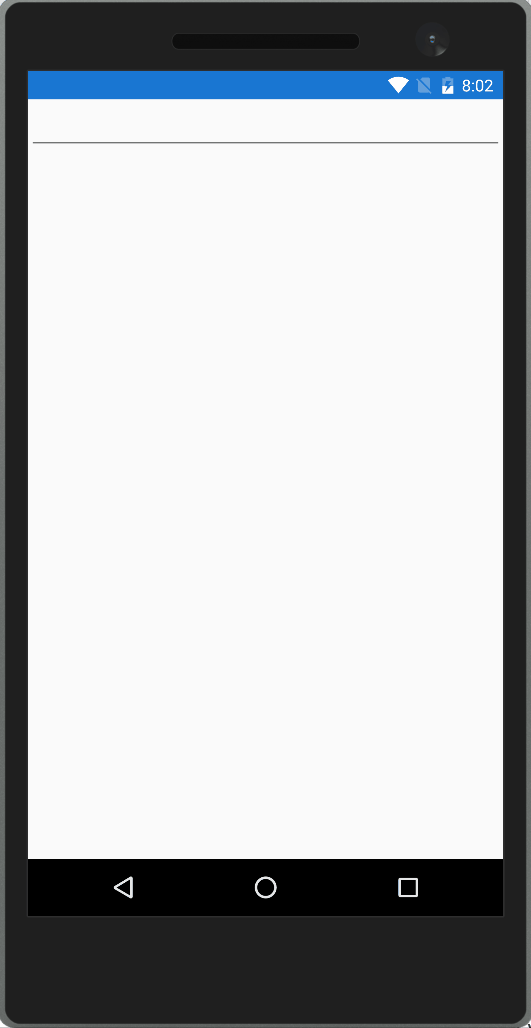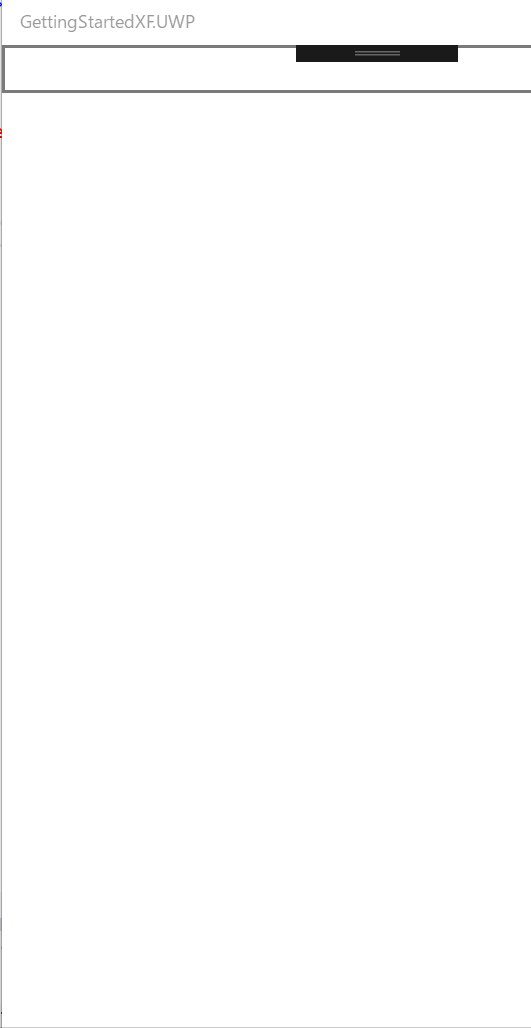# Getting start for Xamarin.Forms
# Create a project
- Create a Cross Platform app (Xamarin.Forms) project.
- Setting the
New Cross Platform Appdialog like following. Choose the .NET Standard project. Of course you can select shared project.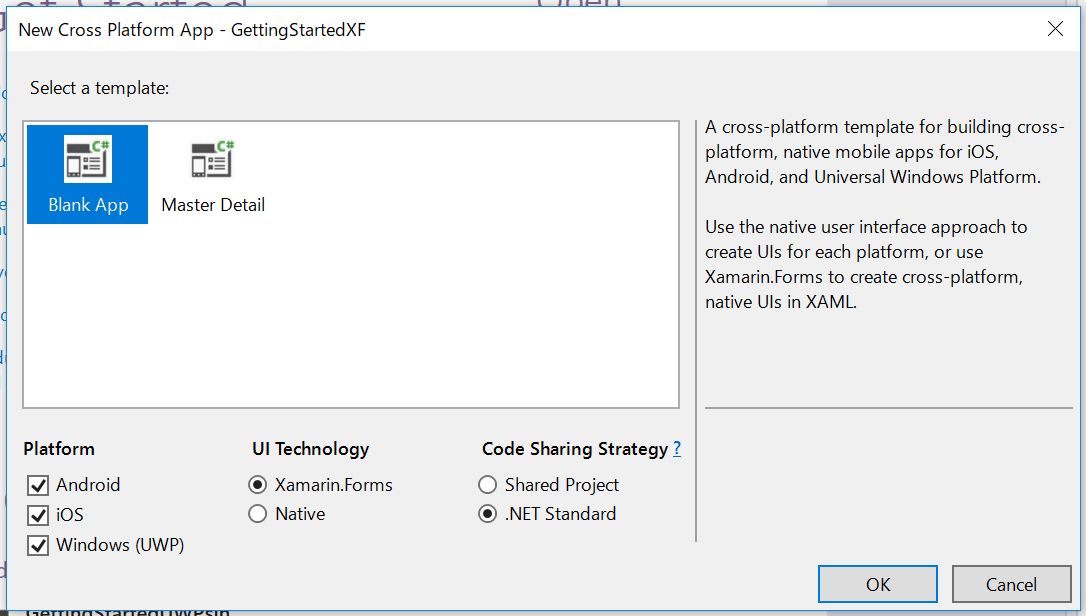
- Install ReactiveProperty to all projects from NuGet.
# Edit codes
- Create MainPageViewModel.cs to .NET Standard project.
- Edit file like following.
MainPageViewModel.cs
using Reactive.Bindings;
using System;
using System.Reactive.Linq;
namespace GettingStartedXF
{
public class MainPageViewModel
{
public ReactiveProperty<string> Input { get; }
public ReadOnlyReactiveProperty<string> Output { get; }
public MainPageViewModel()
{
Input = new ReactiveProperty<string>("");
Output = Input
.Delay(TimeSpan.FromSeconds(1))
.Select(x => x.ToUpper())
.ToReadOnlyReactiveProperty();
}
}
}
MainPage.xaml
<?xml version="1.0" encoding="utf-8" ?>
<ContentPage xmlns="http://xamarin.com/schemas/2014/forms"
xmlns:x="http://schemas.microsoft.com/winfx/2009/xaml"
xmlns:local="clr-namespace:GettingStartedXF"
x:Class="GettingStartedXF.MainPage">
<ContentPage.BindingContext>
<local:MainPageViewModel />
</ContentPage.BindingContext>
<StackLayout>
<Entry Text="{Binding Input.Value, UpdateSourceEventName=TextChanged}" />
<Label Text="{Binding Output.Value}" />
</StackLayout>
</ContentPage>
# Launch the application.
After launching the app, you can see below window. The output value was displayed to upper case, after 1sec from the input.