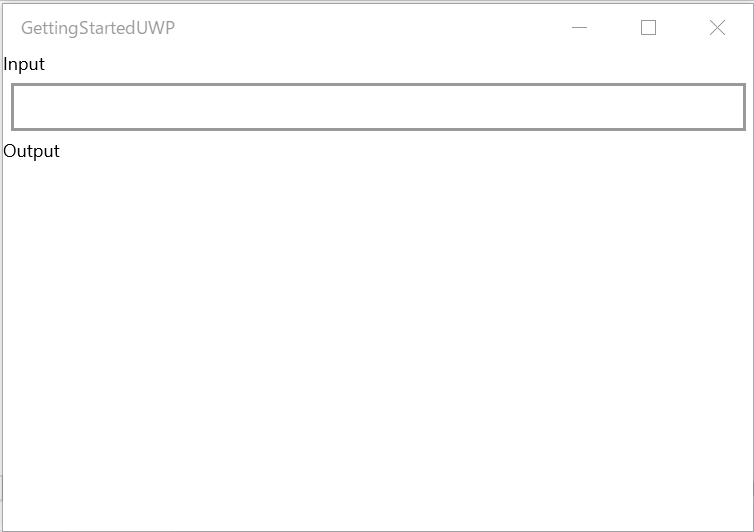# Getting start for UWP
# Create a project
Create a Blank App (Universal Windows) project.
Set the
Minimum versionitem to Windows 10 Fall Creators Update (1.0.: Build 16299).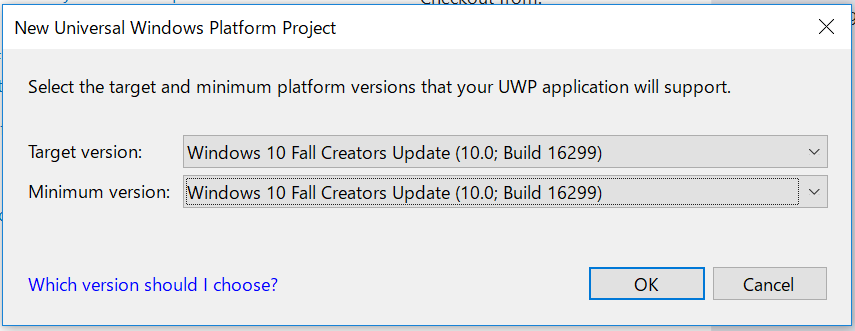
Install ReactiveProperty package from NuGet.
# Edit codes
- Create a MainPageViewModel.cs file.
- Edit files like following.
MainPageViewModel.cs
using Reactive.Bindings;
using System;
using System.Linq;
using System.Reactive.Linq;
namespace GettingStartedUWP
{
public class MainPageViewModel
{
public ReactiveProperty<string> Input { get; }
public ReadOnlyReactiveProperty<string> Output { get; }
public MainPageViewModel()
{
Input = new ReactiveProperty<string>("");
Output = Input
.Delay(TimeSpan.FromSeconds(1))
.Select(x => x.ToUpper())
.ToReadOnlyReactiveProperty();
}
}
}
MainPage.xaml.cs
using Windows.UI.Xaml.Controls;
// The Blank Page item template is documented at https://go.microsoft.com/fwlink/?LinkId=402352&clcid=0x409
namespace GettingStartedUWP
{
/// <summary>
/// An empty page that can be used on its own or navigated to within a Frame.
/// </summary>
public sealed partial class MainPage : Page
{
private MainPageViewModel ViewModel { get; } = new MainPageViewModel();
public MainPage()
{
this.InitializeComponent();
}
}
}
MainPage.xaml
<Page x:Class="GettingStartedUWP.MainPage"
xmlns="http://schemas.microsoft.com/winfx/2006/xaml/presentation"
xmlns:x="http://schemas.microsoft.com/winfx/2006/xaml"
xmlns:local="using:GettingStartedUWP"
xmlns:d="http://schemas.microsoft.com/expression/blend/2008"
xmlns:mc="http://schemas.openxmlformats.org/markup-compatibility/2006"
mc:Ignorable="d">
<StackPanel Background="{ThemeResource ApplicationPageBackgroundThemeBrush}">
<TextBlock Text="Input"
Style="{StaticResource CaptionTextBlockStyle}" />
<TextBox Text="{x:Bind ViewModel.Input.Value, Mode=TwoWay, UpdateSourceTrigger=PropertyChanged}"
Margin="5" />
<TextBlock Text="Output"
Style="{StaticResource CaptionTextBlockStyle}" />
<TextBlock Text="{x:Bind ViewModel.Output.Value, Mode=OneWay}"
Style="{StaticResource BodyTextBlockStyle}"
Margin="5" />
</StackPanel>
</Page>
# Launch the application
After launching the app, you can see the below window. The output value was displayed to upper case, after 1sec from the input.