# Work together with POCO
The classes of this library can work together with POCO classes.
# Connect to classes that implement INotifyPropertyChanged
ReactiveProperty provides many features that synchronize to POCO class instance.
# One-way synchronization
ToObserveProperty extension method of INotifyPropertyChanged interface convert INotifyPropertyChanged to IObservable<T>.
IObservable can be converted to ReactiveProperty. It means that you can have one-way synchronization to ReactiveProperty from INotifyPropertyChanged.
For example:
public class BindableBase : INotifyPropertyChanged
{
public event PropertyChangedEventHandler PropertyChanged;
protected void RaisePropertyChanged([CallerMemberName]string propertyName = null) =>
PropertyChanged?.Invoke(this, new PropertyChangedEventArgs(propertyName));
protected void SetProperty<T>(ref T field, T value, [CallerMemberName]string propertyName = null)
{
if (Comparer<T>.Default.Compare(field, value) == 0)
{
return;
}
field = value;
RaisePropertyChanged(propertyName);
}
}
public class Person : BindableBase
{
private string _name;
public string Name
{
get { return _name; }
set { SetProperty(ref _name, value); }
}
private int _age;
public int Age
{
get { return _age; }
set { SetProperty(ref _age, value); }
}
}
One-way synchronization is the following code.
// using Reactive.Bindings.Extensions;
public class ViewModel
{
private Person Person { get; } = new Person();
public ReadOnlyReactiveProperty<string> Name { get; }
public ReactiveCommand UpdatePersonCommand { get; }
public ViewModel()
{
Name = Person
// Convert the Name PropertyChanged event to IObservable<string>
.ObserveProperty(x => x.Name)
// Convert to ReadOnlyReactiveProperty<string>
.ToReadOnlyReactiveProperty();
UpdatePersonCommand = new ReactiveCommand()
.WithSubscribe(() =>
{
// Update the name property.
Person.Name = "Tanaka";
});
}
}
# Two-way synchronization
ToReactivePropertyAsSynchronized extension method provides two-way synchronization.
// using Reactive.Bindings.Extensions;
public class ViewModel
{
public Person Person { get; } = new Person();
public ReactiveProperty<string> Name { get; }
public ViewModel()
{
Name = Person.ToReactivePropertyAsSynchronized(x => x.Name);
}
}
UWP platfrom example is below.
MainPage.xaml.cs
public sealed partial class MainPage : Page
{
private ViewModel ViewModel { get; } = new ViewModel();
public MainPage()
{
this.InitializeComponent();
}
}
MainPage.xaml
<Page x:Class="App1.MainPage"
xmlns="http://schemas.microsoft.com/winfx/2006/xaml/presentation"
xmlns:x="http://schemas.microsoft.com/winfx/2006/xaml"
xmlns:local="using:App1"
xmlns:d="http://schemas.microsoft.com/expression/blend/2008"
xmlns:mc="http://schemas.openxmlformats.org/markup-compatibility/2006"
mc:Ignorable="d">
<StackPanel Background="{ThemeResource ApplicationPageBackgroundThemeBrush}">
<TextBlock Text="ReactiveProperty"
Style="{ThemeResource CaptionTextBlockStyle}"
Margin="5,0" />
<TextBox Text="{x:Bind ViewModel.Name.Value, Mode=TwoWay, UpdateSourceTrigger=PropertyChanged}"
Margin="5" />
<TextBlock Text="Person.Name"
Style="{ThemeResource CaptionTextBlockStyle}"
Margin="5,0" />
<TextBox Text="{x:Bind ViewModel.Person.Name, Mode=TwoWay, UpdateSourceTrigger=PropertyChanged}"
Margin="5" />
</StackPanel>
</Page>
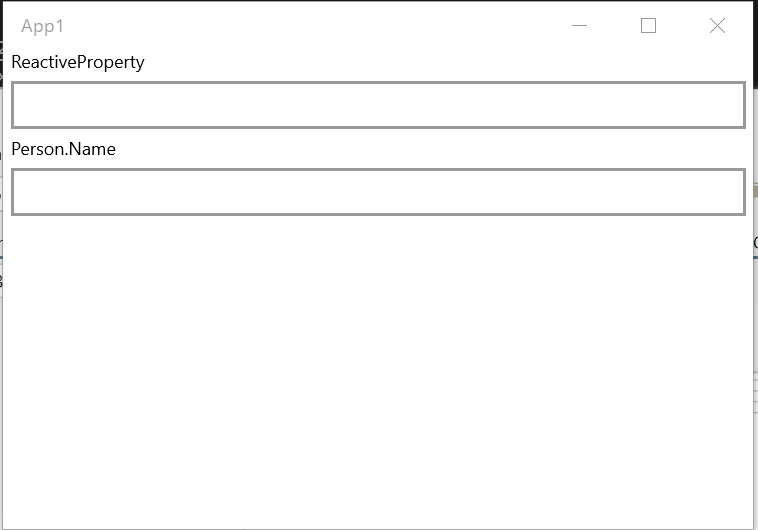
ToSynchronizedReactiveProperty extension method can add convert logic and convert-back logic.
public class ViewModel
{
public Person Person { get; } = new Person();
public ReactiveProperty<string> Name { get; }
public ViewModel()
{
Name = Person.ToReactivePropertyAsSynchronized(x => x.Name,
convert: x => string.IsNullOrWhiteSpace(x) ? "" : $"{x}-san",
convertBack: x => Regex.Replace(x, "-san$", ""));
}
}
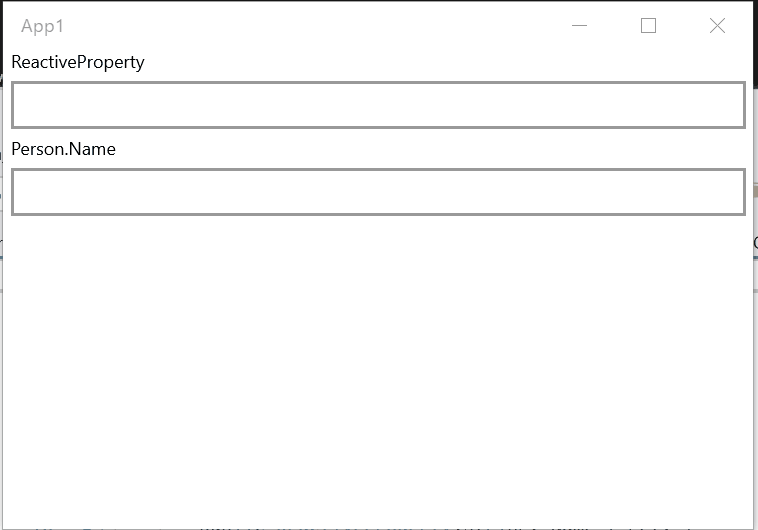
When an ignoreValidationErrorValue argument set to true, it stops the synchronization if a validation error occurred.
public class ViewModel
{
public Person Person { get; } = new Person();
[StringLength(10)]
public ReactiveProperty<string> Name { get; }
public ViewModel()
{
Name = Person.ToReactivePropertyAsSynchronized(x => x.Name,
convert: x => string.IsNullOrWhiteSpace(x) ? "" : $"{x}-san",
convertBack: x => Regex.Replace(x, "-san$", ""),
ignoreValidationErrorValue: true) // activate this behavior
.SetValidateAttribute(() => Name); // set validation logic
}
}
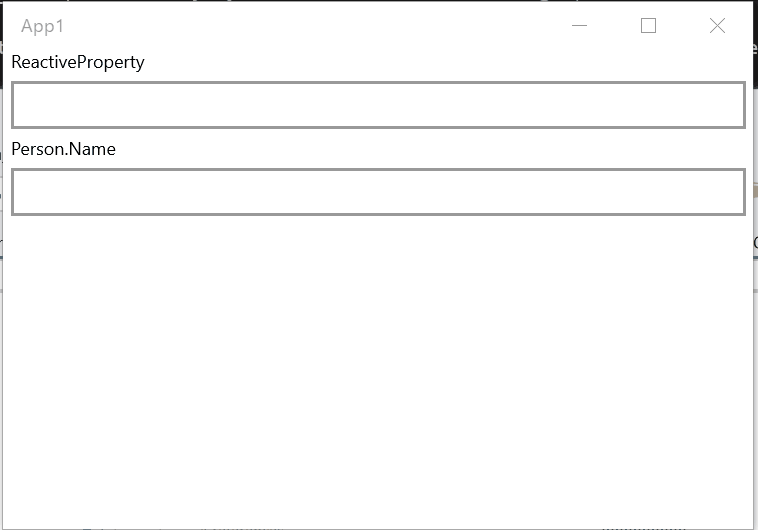
You can also use LINQ to convert, like below:
public class ViewModel
{
public Person Person { get; } = new Person();
public ReactiveProperty<string> Name { get; }
public ViewModel()
{
Name = Person.ToReactivePropertyAsSynchronized(x => x.Name,
// ox is IObservable<string>. string is a type of the Name property.
convert: ox => Observable.Merge(
ox.Where(x => string.IsNullOrEmpty(x)).Select(_ => ""),
ox.Where(x => !string.IsNullOrEmpty(x)).Select(x => $"{x}-san")
),
// ox is IObservable<string>. string is a result type of convert logic.
convertBack: ox => ox
.Where(x => x.Length <= 10) // You can use all LINQ methods like this.
.Select(x => x.Replace("-san", "")));
}
}
If you would like to use ReactivePropertySlim, then you can use ToReactivePropertySlimAsSynchronized extension method.
It is similer as ToReactivePropertyAsSynchronized. There isn't ignoreValidationErrorValue and scheduler arguments, otherwise are same.
# One-way synchronization to source
The FromObject method creates a ReactiveProperty instance from a POCO.
This method sets the Value property from the POCO when the ReactiveProperty instance is created, when the Value property updated, then update the source value.
using Reactive.Bindings;
using System;
namespace ReactivePropertyEduApp
{
class Sample
{
public string Property1 { get; set; }
}
class Program
{
static void Main(string[] args)
{
var sample = new Sample { Property1 = "xxx" };
var rp = ReactiveProperty.FromObject(sample, x => x.Property1);
Console.WriteLine(rp.Value); // -> xxx
sample.Property1 = "updated";
Console.WriteLine(rp.Value); // -> xxx
}
}
}
# Nested property path
ObserveProperty, ToReactivePropertyAsSynchronized, ToReactivePropertySlimAsSynchronized and FromObject support to nested property path like x => x.Child.Name.
Suppose the value of any property in the path is null. In that case, ReactiveProperty is set default(T) to Value property (this is a case of to ReactiveProperty from source property), and ReactiveProperty stops synchronization to the source property (this is a case of to source property from ReactiveProperty).
After the value is updated to not null value, ReactiveProperty re-start synchronization.