# Commanding
ReactiveCommand class implements the following two interfaces.
ICommandinterfaceIObservable<T>
# Basic usage
This class can be created using ToReactiveCommand extension method from IObservable<bool> instance.
When the IObservable<bool> instance is updated, the CanExecuteChanged event is raised.
If you always want an executable command, then you can create a ReactiveCommand instance using the default constructor.
IObservable<bool> canExecuteSource = ...;
ReactiveCommand someCommand = canExecuteSource.ToReactiveCommand(); // non command parameter version.
ReactiveCommand<string> hasCommandParameterCommand = canExecuteSource.ToReactiveCommand<string>(); // has command parameter version
ReactiveCommand alwaysExecutableCommand = new ReactiveCommand(); // non command parameter and always can execute version.
ReactiveCommand<string> alwaysExecutableAndHasCommandParameterCommand = new ReactiveCommand<string>(); // has command parameter and always can execute version.
You can set the initial return value of CanExecute method using the factory extension method's initalValue argument.
The default value is true.
IObservable<bool> canExecuteSource = ...;
ReactiveCommand someCommand = canExecuteSource.ToReactiveCommand(false);
ReactiveCommand<string> hasCommandParameterCommand = canExecuteSource.ToReactiveCommand<string>(false);
When the Execute method is called, ReactiveCommand calls the OnNext callback.
You can register execute logic using the Subscribe method.
ReactiveCommand someCommand = new ReactiveCommand();
someCommand.Subscribe(_ => { ... some logic ... }); // set an OnNext callback
someCommand.Execute(); // OnNext callback is called.
# Using in ViewModel class
The first example, just use ReactiveCommand class.
public class ViewModel
{
public ReactiveCommand UpdateTimeCommand { get; }
public ReactiveProperty<string> Time { get; }
public ViewModel()
{
Time = new ReactiveProperty<string>();
UpdateTimeCommand = new ReactiveCommand();
UpdateTimeCommand.Subscribe(_ => Time.Value = DateTime.Now.ToString("yyyy/MM/dd HH:mm:ss"));
}
}
UWP platform example.
public sealed partial class MainPage : Page
{
private ViewModel ViewModel { get; } = new ViewModel();
public MainPage()
{
this.InitializeComponent();
}
}
<Page x:Class="App1.MainPage"
xmlns="http://schemas.microsoft.com/winfx/2006/xaml/presentation"
xmlns:x="http://schemas.microsoft.com/winfx/2006/xaml"
xmlns:local="using:App1"
xmlns:d="http://schemas.microsoft.com/expression/blend/2008"
xmlns:mc="http://schemas.openxmlformats.org/markup-compatibility/2006"
mc:Ignorable="d">
<StackPanel Background="{ThemeResource ApplicationPageBackgroundThemeBrush}">
<Button Content="Update the time"
Command="{x:Bind ViewModel.UpdateTimeCommand}"
Margin="5" />
<TextBlock Text="{x:Bind ViewModel.Time.Value, Mode=OneWay}"
Style="{ThemeResource BodyTextBlockStyle}"
Margin="5" />
</StackPanel>
</Page>
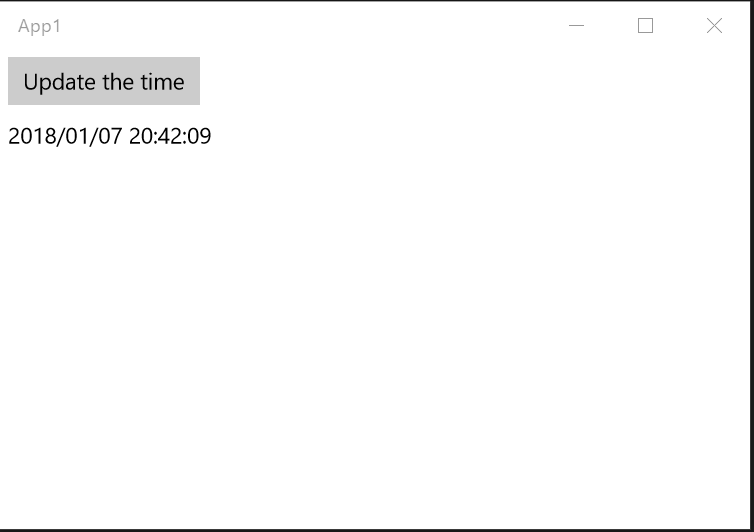
# Work with LINQ
ReactiveCommand class implements the IObservable<T> interface.
Can use LINQ methods, and ReactiveProperty<T> class can be created from IObservable<T>.
The previous example code can be changed to this:
public class ViewModel
{
public ReactiveCommand UpdateTimeCommand { get; }
// Don't need that set Value property. So can change to ReadOnlyReactiveProperty.
public ReadOnlyReactiveProperty<string> Time { get; }
public ViewModel()
{
UpdateTimeCommand = new ReactiveCommand();
Time = UpdateTimeCommand
.Select(_ => DateTime.Now.ToString("yyyy/MM/dd HH:mm:ss"))
.ToReadOnlyReactiveProperty();
}
}
# Create from IObservable<bool>
Change so that the UpdateTimeCommand doesn't invoke for 5 secs after the command is invoked.
public class ViewModel
{
public ReactiveCommand UpdateTimeCommand { get; }
public ReadOnlyReactiveProperty<string> Time { get; }
public ViewModel()
{
var updateTimeTrigger = new Subject<Unit>();
UpdateTimeCommand = Observable.Merge(
updateTimeTrigger.Select(_ => false),
updateTimeTrigger.Delay(TimeSpan.FromSeconds(5)).Select(_ => true))
.ToReactiveCommand();
Time = UpdateTimeCommand
.Select(_ => DateTime.Now.ToString("yyyy/MM/dd HH:mm:ss"))
.Do(_ => updateTimeTrigger.OnNext(Unit.Default))
.ToReadOnlyReactiveProperty();
}
}
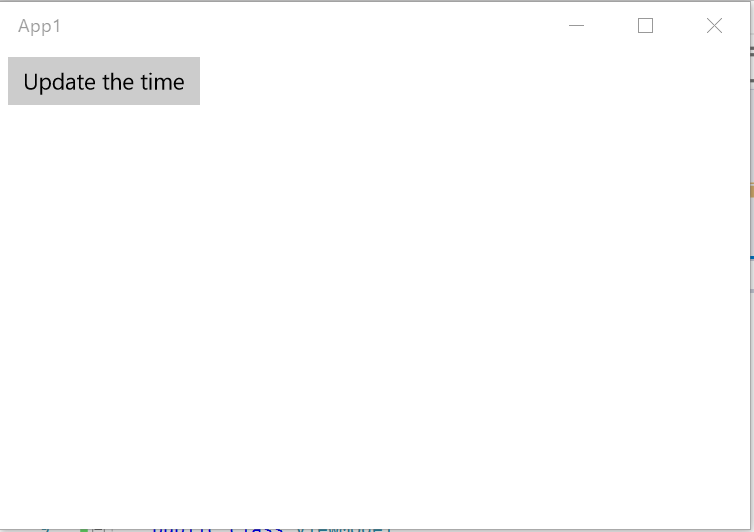
# Create command and subscribe, in one statement
In the case that you aren't using LINQ methods, you can create a command and subscribe in one statement.
WithSubscribe extension method subscribes and returns the ReactiveCommand instance:
public class ViewModel
{
public ReactiveCommand UpdateTimeCommand { get; }
public ReactiveProperty<string> Time { get; }
public ViewModel()
{
Time = new ReactiveProperty<string>();
var updateTimeTrigger = new Subject<Unit>();
UpdateTimeCommand = Observable.Merge(
updateTimeTrigger.Select(_ => false),
updateTimeTrigger.Delay(TimeSpan.FromSeconds(5)).Select(_ => true))
.ToReactiveCommand()
.WithSubscribe(() => Time.Value = DateTime.Now.ToString("yyyy/MM/dd HH:mm:ss")); // here
}
}
WithSubscribe method is just a shortcut:
// No use the WithSubscribe
var command = new ReactiveCommand();
command.Subscribe(_ => { ... some actions ... });
// Use the WithSubscribe
var command = new ReactiveCommand()
.WithSubscribe(() => { ... some actions ... });
If you use LINQ methods, then separate statements create an instance and subscribe.
# Unsubscribe actions
If need to unsubscribe actions, then use the Dispose method of IDisposable which the Subscribe method returned.
var command = new ReactiveCommand();
var subscription1 = command.Subscribe(_ => { ... some actions ... });
var subscription2 = command.Subscribe(_ => { ... some actions ... });
// Unsubscribe per Subscribe method.
subscription1.Dispose();
subscription2.Dispose();
// Unsubscribe all
command.Dispose();
WithSubscribe extension method has override methods which have an IDisposable argument.
IDisposable subscription = null;
var command = new ReactiveCommand().WithSubscribe(() => { ... some actions ... }, out subscription);
// Unsubscribe
subscription.Dispose();
And has another override of Action<IDisposable> argument.
It is used together with CompositeDisposable class.
var subscriptions = new CompositeDisposable();
var command = new ReactiveCommand()
.WithSubscribe(() => { ... some actions ... }, subscriptions.Add)
.WithSubscribe(() => { ... some actions ... }, subscriptions.Add);
// Unsubscribe
subscription.Dispose();
In other instance's events subscribe, then you should call the Dispose method of ReactiveCommand class at the end of the ViewModel lifecycle.
# Async version ReactiveCommand
AsyncReactiveCommand class is an async version ReactiveCommand class.
This class can subscribe using async methods, and when executing an async method then CanExecute method returns false.
So, this class can't re-execute while the async method is running.
And ExecuteAsync method is an async version Execute method. The method is able to wait finishing all async proccesses are added to the command. This method is useful for unit testing and call commands on C#.
# Basic usage
Nearly the same as a ReactiveCommand class.
The only difference is that it accepts an async method in Subscribe method argument, and doesn't implement the IObservable<T> interface.
public class ViewModel
{
public AsyncReactiveCommand HeavyCommand { get; }
public ReactiveProperty<string> Message { get; } = new ReactiveProperty<string>();
public ViewModel()
{
HeavyCommand = new AsyncReactiveCommand()
.WithSubscribe(async () =>
{
Message.Value = "Heavy command started.";
await Task.Delay(TimeSpan.FromSeconds(5));
Message.Value = "Heavy command finished.";
});
}
}
<Page x:Class="App1.MainPage"
xmlns="http://schemas.microsoft.com/winfx/2006/xaml/presentation"
xmlns:x="http://schemas.microsoft.com/winfx/2006/xaml"
xmlns:local="using:App1"
xmlns:d="http://schemas.microsoft.com/expression/blend/2008"
xmlns:mc="http://schemas.openxmlformats.org/markup-compatibility/2006"
mc:Ignorable="d">
<StackPanel Background="{ThemeResource ApplicationPageBackgroundThemeBrush}">
<Button Content="Heavy command"
Command="{x:Bind ViewModel.HeavyCommand}"
Margin="5" />
<TextBlock Text="{x:Bind ViewModel.Message.Value, Mode=OneWay}"
Margin="5" />
</StackPanel>
</Page>
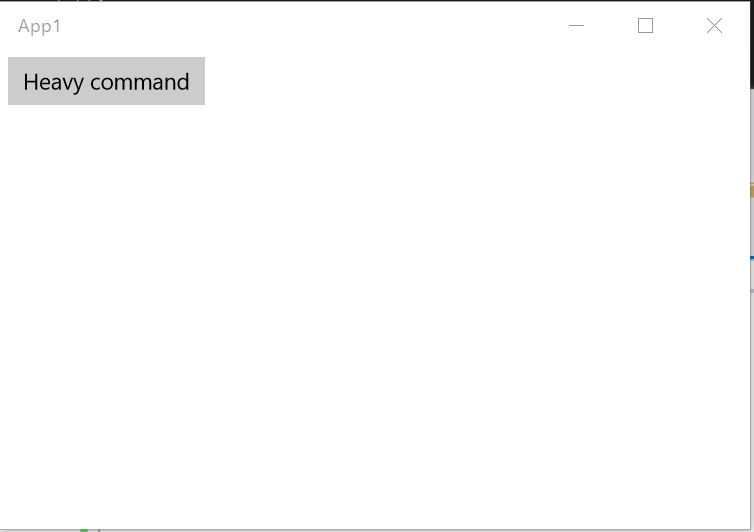
Of course, AsyncReactiveCommand is created from IObservable<bool>.
public class ViewModel
{
public AsyncReactiveCommand HeavyCommand { get; }
public ReactiveProperty<string> Message { get; } = new ReactiveProperty<string>();
public ViewModel()
{
HeavyCommand = Observable.Interval(TimeSpan.FromSeconds(1))
.Select(x => x % 2 == 0)
.ToAsyncReactiveCommand()
.WithSubscribe(async () =>
{
Message.Value = "Heavy command started.";
await Task.Delay(TimeSpan.FromSeconds(5));
Message.Value = "Heavy command finished.";
});
}
}
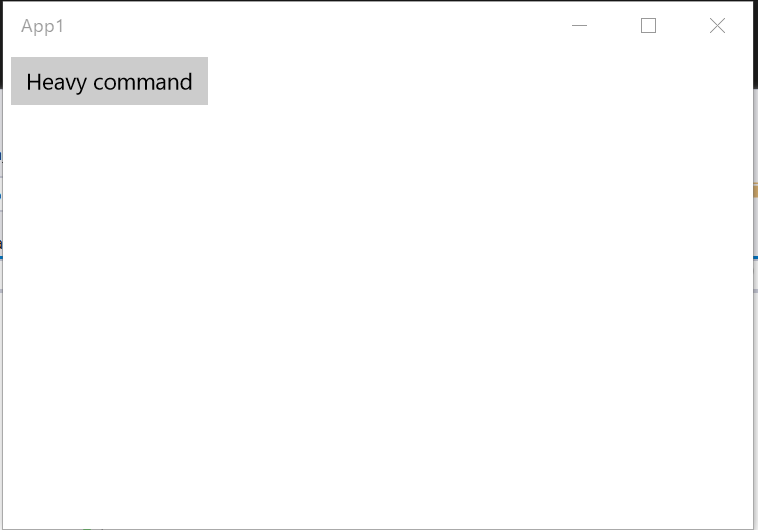
And AsyncReactiveCommand implements the IDisposable interface.
You should call the Dispose method when the another instance's event subscribe.
# Share CanExecute state
Sometimes you want only one async method is to be executing in a page.
In this case, you can share CanExecute state between AsyncReactiveCommand instances.
When it's created from a same IReactiveProperty<bool> instance, you can synchronize the CanExecute state.
public class ViewModel
{
private ReactiveProperty<bool> HeavyCommandCanExecuteState { get; } = new ReactiveProperty<bool>(true);
public AsyncReactiveCommand HeavyCommand1 { get; }
public AsyncReactiveCommand HeavyCommand2 { get; }
public ReactiveProperty<string> Message { get; } = new ReactiveProperty<string>();
public ViewModel()
{
HeavyCommand1 = HeavyCommandCanExecuteState
.ToAsyncReactiveCommand()
.WithSubscribe(async () =>
{
Message.Value = "Heavy command 1 started.";
await Task.Delay(TimeSpan.FromSeconds(5));
Message.Value = "Heavy command 1 finished.";
});
HeavyCommand2 = HeavyCommandCanExecuteState
.ToAsyncReactiveCommand()
.WithSubscribe(async () =>
{
Message.Value = "Heavy command 2 started.";
await Task.Delay(TimeSpan.FromSeconds(5));
Message.Value = "Heavy command 2 finished.";
});
}
}
<Page x:Class="App1.MainPage"
xmlns="http://schemas.microsoft.com/winfx/2006/xaml/presentation"
xmlns:x="http://schemas.microsoft.com/winfx/2006/xaml"
xmlns:local="using:App1"
xmlns:d="http://schemas.microsoft.com/expression/blend/2008"
xmlns:mc="http://schemas.openxmlformats.org/markup-compatibility/2006"
mc:Ignorable="d">
<StackPanel Background="{ThemeResource ApplicationPageBackgroundThemeBrush}">
<Button Content="Heavy command 1"
Command="{x:Bind ViewModel.HeavyCommand1}"
Margin="5" />
<Button Content="Heavy command 2"
Command="{x:Bind ViewModel.HeavyCommand2}"
Margin="5" />
<TextBlock Text="{x:Bind ViewModel.Message.Value, Mode=OneWay}"
Margin="5" />
</StackPanel>
</Page>
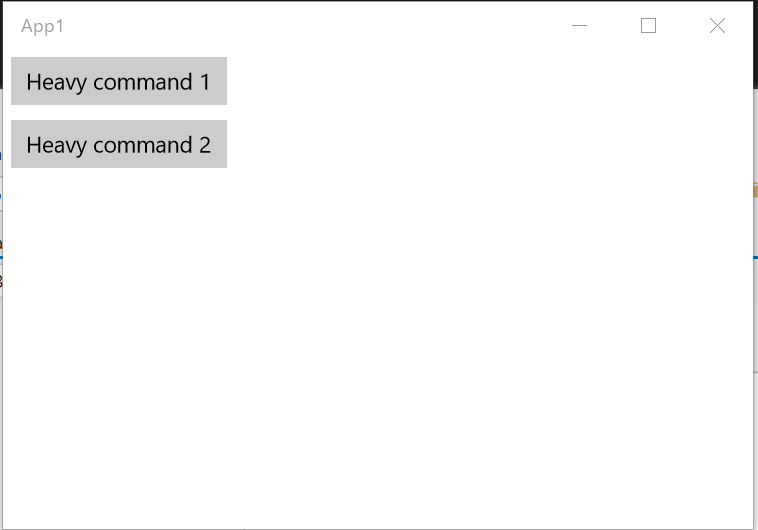
Of course, you can combine IObservable<bool> and IReactiveProperty<bool>. IObservable<bool> for source of AsyncReactiveCommand, IReactiveProperty<bool> is for sharing state across AsyncReactiveCommands.
You can use ToAsyncReactiveCommand(this IObservable<bool> source, IReactiveProperty<bool> sharedCanExecute = null) method, like this:
using Reactive.Bindings;
using Reactive.Bindings.Extensions;
using System.ComponentModel.DataAnnotations;
using System.Threading.Tasks;
namespace RPSample
{
public class MainPageViewModel
{
// for shared state
private ReactivePropertySlim<bool> SharedCanExecute { get; }
// for command source
[Required]
public ReactiveProperty<string> Input { get; }
// commands
public AsyncReactiveCommand CommandA { get; }
public AsyncReactiveCommand CommandB { get; }
public MainPageViewModel()
{
Input = new ReactiveProperty<string>().SetValidateAttribute(() => Input);
// create AsyncReactiveCommands from same source and same IReactiveProperty<bool> for sharing CanExecute status.
SharedCanExecute = new ReactivePropertySlim<bool>(true);
CommandA = Input.ObserveHasErrors
.Inverse()
.ToAsyncReactiveCommand(SharedCanExecute)
.WithSubscribe(() => Task.Delay(3000));
CommandB = Input.ObserveHasErrors
.Inverse()
.ToAsyncReactiveCommand(SharedCanExecute)
.WithSubscribe(() => Task.Delay(3000));
}
}
}
After binding the ViewModel class to view:
// code behind
using Windows.UI.Xaml.Controls;
namespace RPSample
{
public sealed partial class MainPage : Page
{
private MainPageViewModel ViewModel { get; } = new MainPageViewModel();
public MainPage()
{
InitializeComponent();
}
}
}
<Page
x:Class="RPSample.MainPage"
xmlns="http://schemas.microsoft.com/winfx/2006/xaml/presentation"
xmlns:x="http://schemas.microsoft.com/winfx/2006/xaml"
xmlns:d="http://schemas.microsoft.com/expression/blend/2008"
xmlns:mc="http://schemas.openxmlformats.org/markup-compatibility/2006"
Background="{ThemeResource ApplicationPageBackgroundThemeBrush}"
mc:Ignorable="d">
<StackPanel>
<TextBox Text="{x:Bind ViewModel.Input.Value, Mode=TwoWay, UpdateSourceTrigger=PropertyChanged}" />
<Button
HorizontalAlignment="Stretch"
Command="{x:Bind ViewModel.CommandA}"
Content="CommandA" />
<Button
HorizontalAlignment="Stretch"
Command="{x:Bind ViewModel.CommandB}"
Content="CommandB" />
</StackPanel>
</Page>
It works like this:
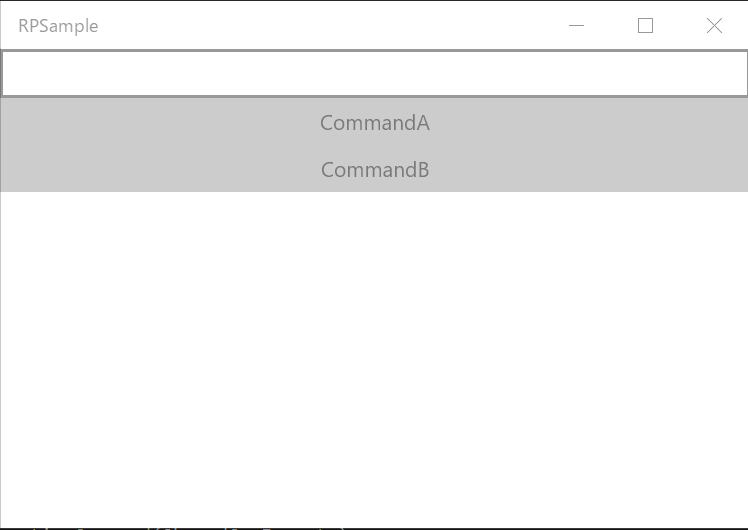
# Threading
# ReactiveCommand class
When using the ReactiveCommand class, the class raises the CanExecute event on a scheduler(default is UI thread scheduler.) If you want to change the behaviour then use the overload method of ToReactiveCommand which has an IScheduler argument.
See below:
canExecuteSource.ToReactiveCommand(theSchedulerInstanceYouWant);
# AsyncReactiveCommand class
AsyncReactiveCommand class doesn't change thread automatically. If you want to change the thread, then use ObserveOn method.
See below:
canExecuteSource.ObserveOn(theSchedulerInstanceYouWant).ToAsyncReactiveCommand();
# ReactiveCommandSlim
This is a lightweight version of ReactiveCommand. The main difference from the traditional ReactiveCommand is that the CanExecuteChanged event is no longer dispatched on the UI thread. If it is necessary to always trigger the event on the UI thread, use the ObserveOn method on the IObservable<bool> source of ReactiveCommandSlim to explicitly set it.
Additionally, by implementing it in the same way as ReactivePropertySlim, various performance improvements have been made. The benchmarks are as follows:
| Method | Mean | Error | StdDev | Median |
|---|---|---|---|---|
| CreateReactiveCommand | 291.931 ns | 5.6965 ns | 10.5589 ns | 291.178 ns |
| CreateReactiveCommandSlim | 4.313 ns | 0.1293 ns | 0.1080 ns | 4.269 ns |
| BasicUsecaseForReactiveCommand | 1,187.294 ns | 22.8930 ns | 21.4141 ns | 1,179.896 ns |
| BasicUsecaseForReactiveCommandSlim | 91.861 ns | 1.8934 ns | 3.5096 ns | 91.750 ns |
From top to bottom, these represent the creation of a ReactiveCommand, the creation of a ReactiveCommandSlim, the basic use case for ReactiveCommand, and the basic use case for ReactiveCommandSlim. There is a performance difference of over 70 times in the instantiation case and 13 times in the basic functionality usage case.
Furthermore, like AsyncReactiveCommand, it is possible to easily share the execution state across multiple commands by sharing an IReactiveProperty<bool>.